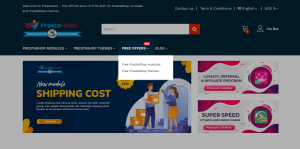
Looking for top-quality PrestaShop modules and themes without breaking the bank? Look no further! E-Startups Kenya, your trusted IT consultancy firm based in Nairobi, has got you covered. In this guide, we’ll walk you through the simple steps to download free modules and themes from our website.
Create and Verify Your Account
If you’re new to PrestaHero, start by creating an account. After signing up, make sure to verify your account via the email sent to you. Simply click on the verification link provided in the email to complete the process. Don’t forget to check your spam/junk folder if you don’t see the email in your inbox.
Navigate to Free Offers
Once your account is verified, head to our website’s menu bar and hover over “FREE OFFERS.” From there, select either “Free PrestaShop modules” or “Free PrestaShop themes,” depending on your requirements.
Choose Your Desired Module or Theme
Browse through the list of free products and find the module or theme that suits your needs. Click on the item to view its product page and detailed information.
Select Your Download Option
On the product detail page, you’ll find two options: free download or premium download with additional support services. If you opt for the premium download, select the desired support time and add the product to your shopping cart. Proceed with the payment steps as you would for purchasing a paid product.
Download Your Module or Theme
For those choosing the free download option, simply click on the “Free download” button to start the download process. Once downloaded, refer to our blog posts on module and theme installation steps for guidance.
We appreciate your interest in our products and hope you enjoy a seamless shopping experience with PrestaHero. Happy downloading!




























